Text Scams and How to Protect Yourself
Cybercriminals try many tactics to get your information, including text message scams. Here’s how to protect yourself and stay informed.
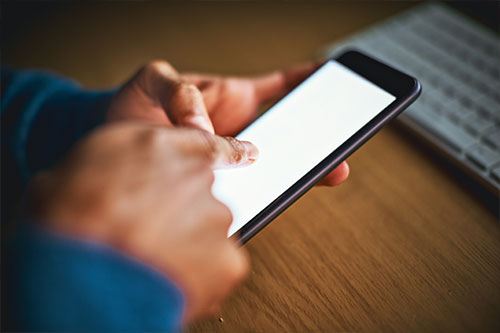
Cybercriminals are always trying to get your personal information using hackers, scammers, bot handlers, spoofing, phishing, vishing, email or texting scams. Studies show three people per second fall victim to some type of malicious scam.
Cybercriminals are intelligent! They always seem to be one-step ahead. What makes a large threat is they are ruthless, have no conscience, and will use times of crisis or uncertainty to take advantage of unsuspecting people. These criminals are after one thing – to steal from anyone, by any means necessary.
The below text messages are from a real life text-scamming attempt:
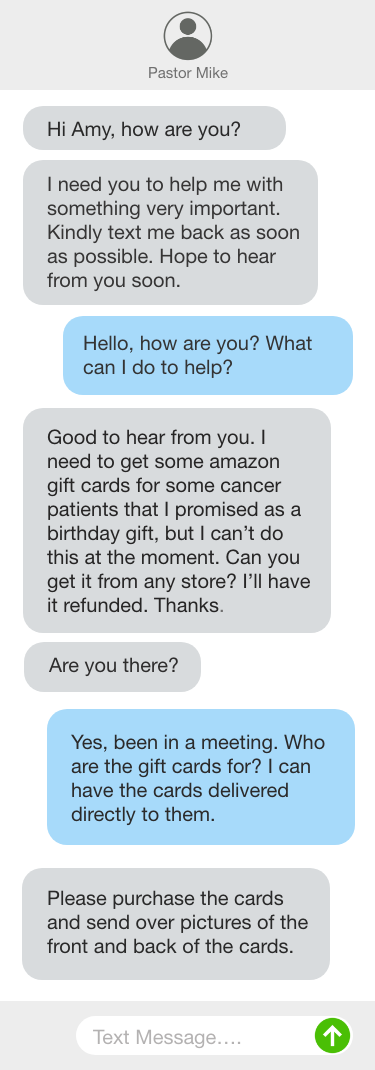
Scammers use many strategies – some of them look innocent like these text messages. Here are a few steps to protect yourself from text message scams:
- Do not reply or click any links – This is the easiest way for criminals to gain access your personal information. Clicking these links can install malware on your device, which will collect your personal information.
- Look at the phone number – Scammers usually use phone numbers not associated with a name or address. If you don’t recognize the phone number, it’s best to not respond, and block the number.
- Delete suspicious text messages that ask you to enter any sort of code, or confirm or provide any personal information. Legitimate companies will not send you a text message asking for personal information.
- Report spam texts to your carrier – Look for the option on your text-messaging platform to report junk or spam. You may also contact your cell phone carrier to report as spam, or file a report with the Federal Trade Commission at ftc.gov/complaint.
The best way to protect yourself from potential fraudsters is by staying educated about common scams. Additionally, create a strong password on your social media accounts (i.e. Facebook, etc.) and change it regularly. Most importantly, don’t use the same password for all your online accounts or log-ins.
By staying alert and informed, you can stay one-step ahead of cybercriminals, and keep your information protected.
Sources:
Random Text? Wait, wait, don’t click on that!, Consumer Finance
How to Stop Spam Texts, Norton
