
We love it when our friend group grows!
Refer-A-Friend1 is a referral program that allows you to earn money for each of your friends who open a personal checking account with Jefferson Bank.
If you’re a current customer, log into your Jefferson Bank Online Banking or Mobile Banking App2. You’ll have a custom referral link and QR code, specific to you. Share this link with your friends, or have your friends scan your QR code, to open an account.
Select "Refer-A-Friend" from the menu.
Choose to share your referral link however you'd like – text message, email, or any way that's most convenient for you.
Once we confirm your friend's account is open, you'll receive a notification when we deposit your referral bonus into your account.
Select the "Additional Services" tab, and choose "Refer-A-Friend" from the side menu options.
Click the "Copy Link" button to copy your personalized referral link, and send the link to your friends.
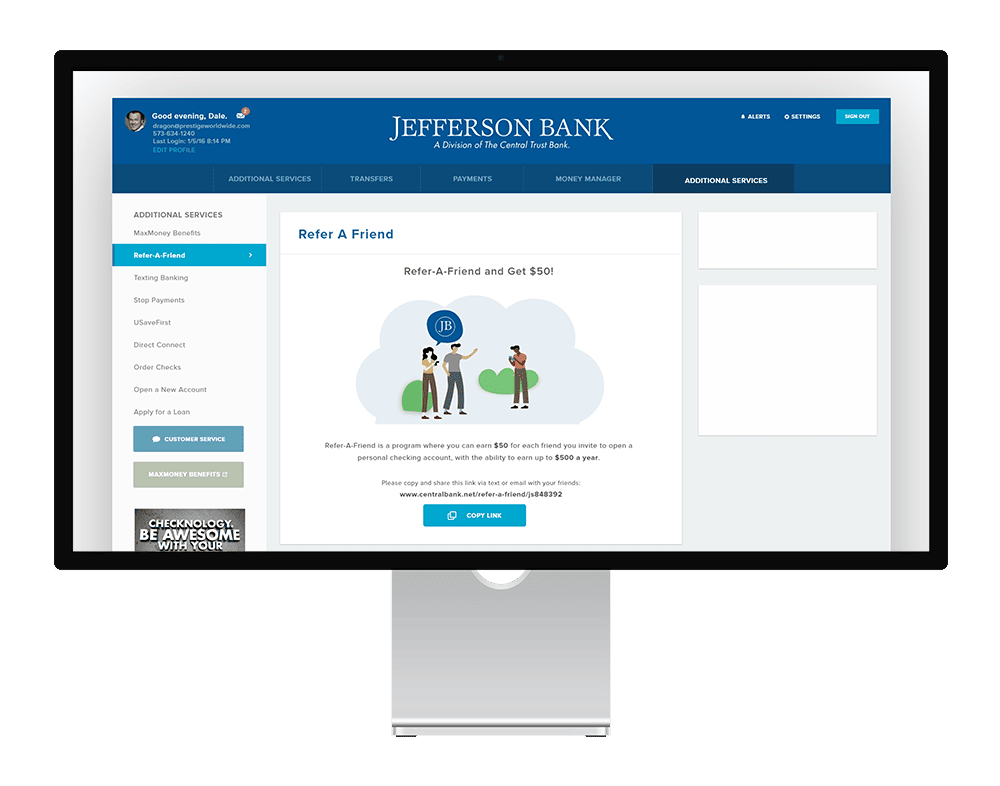
They'll get access to the tools to make finances a breeze, like our awesome Online Banking and award-winning Mobile Banking App!
Visit any branch location to get a paper Refer-a-Friend that you can personally share with your friends! Spread the word and enjoy the benefits together!